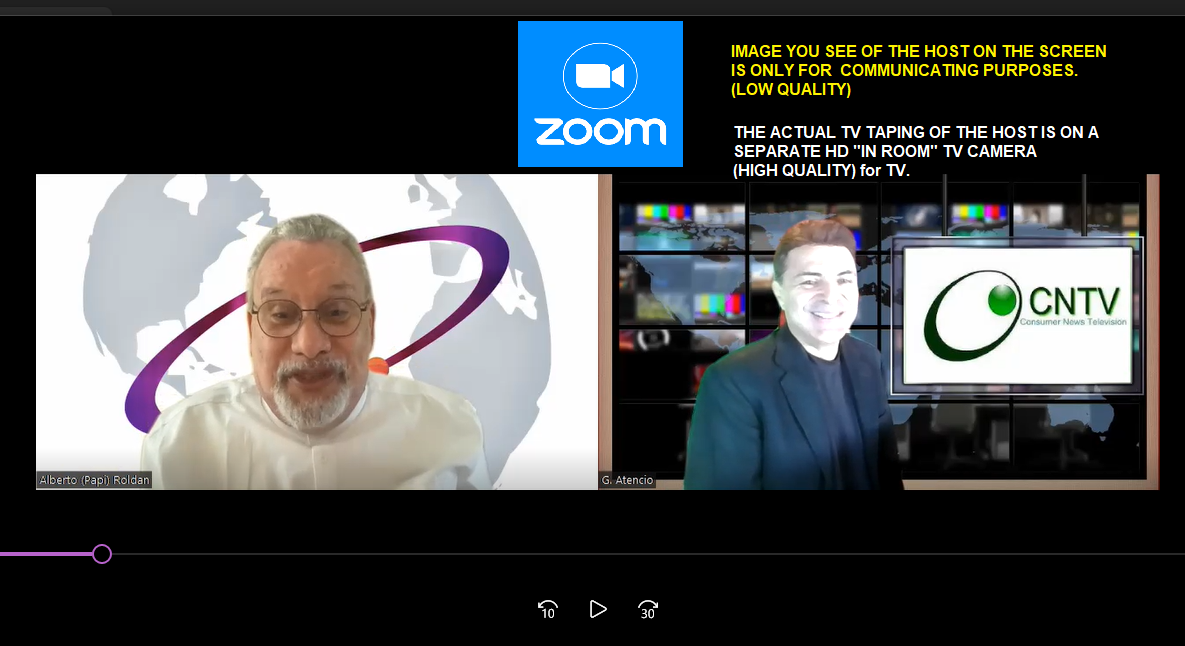1. Laptop/desktop computer- To connect (via Zoom link sent to you)
2.Cell phone- to video record yourself (in Selfie mode)
2.Cell phone- to video record yourself (in Selfie mode)
CNTV remote TV/phone set up:
During Covid,- CNTV was able to produce fantastic results that provided the same visual success as a sit-down in person interview.
With green screen technology & editing magic great results can be achieved.
The setup is simple & easy & only requires minimal equipment on your end:
- A computer/Laptop or Cell phone. (To actually "see" & hear the CNTV host and have a conversation.)
- A table light to illuminate your face. A Lamp will work just fine right in front of your face.
- HIGHLY RECOMMENDED: FOR BEST RESULTS: A cell phone or tablet with camera. (To record YOU as a backup in case of audio/video dropouts)
- Optional: a cheap cell phone table tripod to hold your "camera".
We will use ZOOM to connect with you for the actual TV taping.
This link will be sent to you in the calendar invite.
In case there are tech issues and you are not connecting via Zoom; we can message you in Linkedin.
Connect with Gary Atencio on Linkedin prior to the taping.
We highly recommend you sit in front of a PLAIN, BLANK, one colored wall. for the best results.
A colored wall is best, but white will work.
NO backlight (windows etc) behind you.
BOTH the Zoom camera that we see, and the OPTIONAL cell cam should ONLY see you and
the plain background should FILL the entire screen.
Set up checklist:
IMPORTANT: optional cell phone should be in AIRPLANE mode so the phone does NOT ring while taping.
- Charged or plugged in OPTIONAL camera phone in selfie mode so you can "see" yourself while taping.
- Set the phone camera as close to the laptop as possible. (as you will be talking, facing a laptop camera all of the time)
- Frame yourself in the phone camera with space at top of your head. (not too close, not too far)
- Fully charged/plugged in Laptop with ZOOM on the screen & ready.
- Wait for CNTV to enter the room & instruct you before the actual taping & connection to the host.
- Turn off fans/TVs any sound sources & close doors.
- Check to make sure your audio speakers are working on laptop.
- WIFI is fine, but a LAN line is even better for clear video.
Cell phone Camera at eye level is best. Not too low. Make sure camera is horizontal (like above image), NOT vertical.
At interview time:
- Wait by computer while you are in the ZOOM ROOM.. we will connect with you.
- We will walk you through the "connection" process.
- Once connected: PUSH record on the phone camera and DO NOT turn off recording the ENTIRE time.
- Talk into the laptop camera with the host; NOT the cell phone camera.
- At the end of the interview (when directed) you can turn off the recording of your cell phone.
After we disconnect. (After the interview:) VERY IMPORTANT.
Wait for our email with EASY upload instruction.
- Check the CELL phone camera footage.. Did it capture it all? IF NOT please let us know.
- Send us the video from your cell phone of the interview.
- Send us any images you want included in the CNTV segment.
We will connect via ZOOM MINUTES before the scheduled interview.
If you have any questions about the set-up, please reach out to our production team at:
producer@cntvdenver.com
You will love the results!
Charlie "Chip" Medina.